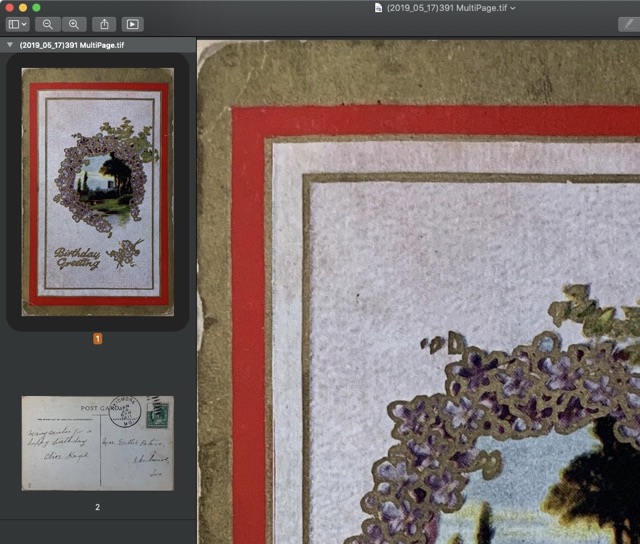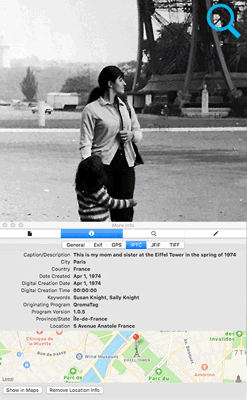QromaFlip writes industry standard IPTC and EXIF metadata to the industry standard MultiPage TIFF file.

QromaFlip for macOS
Do you have important handwritten notes on the back of your photos? QromaFlip is an innovative Mac app that joins the front and back of your images together and creates an industry standard MultiPage TIFF file. Use QromaFlip to preserve your most important memories for future generations.